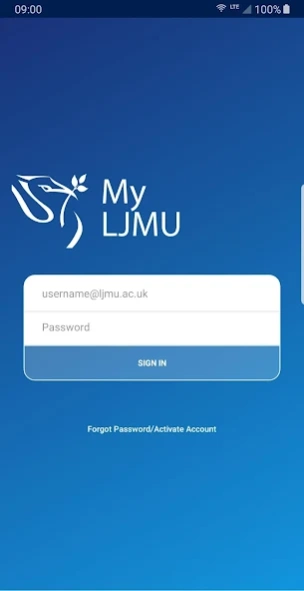My LJMU 1.42
Free Version
Publisher Description
My LJMU - All of your LJMU student needs in your pocket!
All of your LJMU student needs in your pocket!
The My LJMU app gives you quick and easy access to vital LJMU services including My Timetable, See My Tutor, My Services, My Results, Free PC and a range of others.
My Timetable
• Access your personalised teaching and exam timetable (Exceptions apply)
• Report any absences with a pre-populated quick link through to the My Services form
See My Tutor
• Book and manage one-to-one appointments with any of your tutors
My Services
• One-stop shop for a wide range of University services such as Change of Name/Address, Reporting Absence and Personal Circumstances
My Results
• Access results as and when they are published
My Programme Documents
• View programme guides and other essential documents related to your course
My Attendance
• View your monitored attendance at timetabled activities
My Engagement
• View your digital engagement at the University compared to your cohort (currently L3/L4 only)
Free PC
• Find the closest PC to your location and see where PCs are available around the university campus
About My LJMU
My LJMU is a free app for Android published in the Teaching & Training Tools list of apps, part of Education.
The company that develops My LJMU is Liverpool John Moores University ITS. The latest version released by its developer is 1.42.
To install My LJMU on your Android device, just click the green Continue To App button above to start the installation process. The app is listed on our website since 2023-09-21 and was downloaded 0 times. We have already checked if the download link is safe, however for your own protection we recommend that you scan the downloaded app with your antivirus. Your antivirus may detect the My LJMU as malware as malware if the download link to uk.ac.ljmu.my is broken.
How to install My LJMU on your Android device:
- Click on the Continue To App button on our website. This will redirect you to Google Play.
- Once the My LJMU is shown in the Google Play listing of your Android device, you can start its download and installation. Tap on the Install button located below the search bar and to the right of the app icon.
- A pop-up window with the permissions required by My LJMU will be shown. Click on Accept to continue the process.
- My LJMU will be downloaded onto your device, displaying a progress. Once the download completes, the installation will start and you'll get a notification after the installation is finished.